My joystick doesn't work properly with the Atari Eiffel !
As it is mentioned on Didier Méquignon's website, (one of the designers of the Atari Eiffel), as well as on the product page on this site, the joystick button is not always supported correctly by the Eiffel adapter.
Particularly on Gods, Prehistorikor Fred, you may have noticed that the joystick fire button does not work, which, for such good games, is particularly unfortunate.
At the origin of the problem…
On the original Atari Mega-ST(e) / TT keyboard the joystick button on port 1 is physically wired with the right mouse button on port 0. But this connection does not exist on the Eiffel adapter, and Didier Méquignon didn't implemented it in the latest 1.10 firmware, which dates back from 2005.
Without going into technical details, reading data from the joystick, mouse and keyboard on an Atari ST can be done in different ways depending on the choice of the game developer: the shooting action can be detected by pressing the joystick button, or by a right click from the mouse, which is the same thing viewed from the Atari ST side, but not by the Atari Eiffel…
A solution from Eastern Europe
In October 2023, "Mq", a member of the Polish atari.org forum http://www .atari.org.pl/forum/ found a solution, which simply consists of sending a right mouse button click instruction to the Atari, when a press of the joystick button is detected. So, regardless of how the shooting information was implemented in the game, the Atari Mega-ST will receive it!
I tested Mq's 1.10.1 firmware version and indeed the joystick firing problem seems to be resolved. But to be able to add the firing instruction, he had to remove the LCD management code from the firmware. This is not a problem for the Atari Eiffel that we use since I did not implement the LCD screen in question.
How to update my Atari Eiffel adapter
As a buyer on Klyde's Korner, I offer you to update your Atari Eiffel, by different ways:
- You can flash the PIC16F876 yourself, using a TL866 type programmer for example, by downloading the firmware here: Mq's 1.10.1 Atari Eiffel firmware
- Or you can send me the chip by mail and I flash it for you, for the cost of two stamps (one for sending, one for returning), according to the procedure below.
You can do it for me ?
Yes sure, but only for the Eiffels that I have sold from this website or on eBay, by removing the chip from the Eiffel and sending it to me by mail, I offer to flash it free of charge (except shipping costs) to the latest 1.10.1 version. Carefully follow these steps:
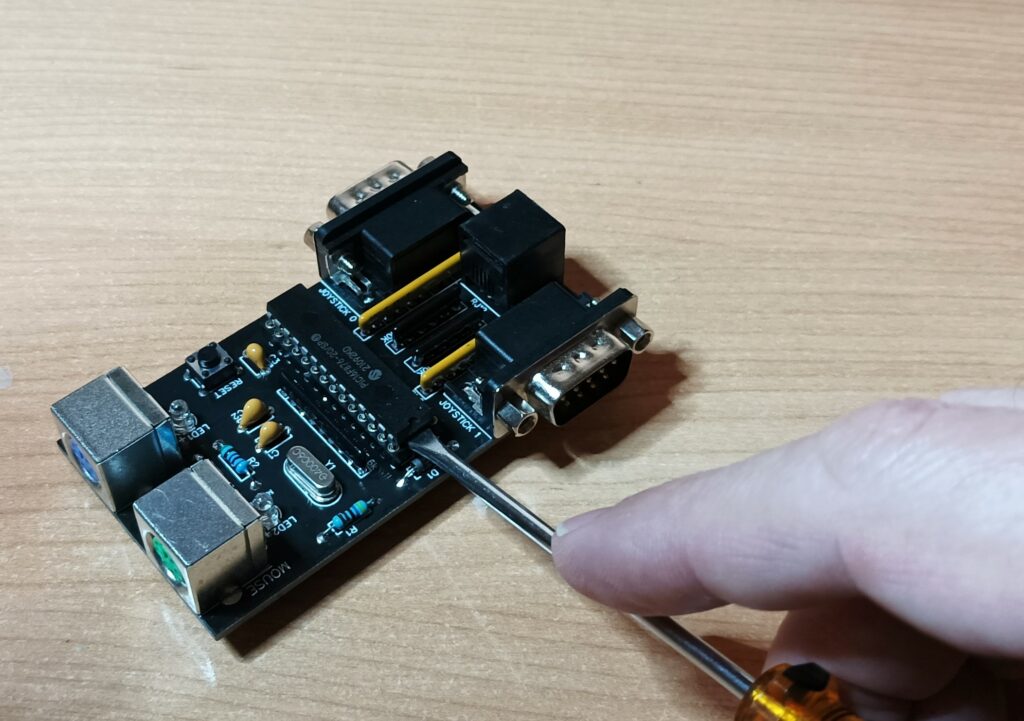
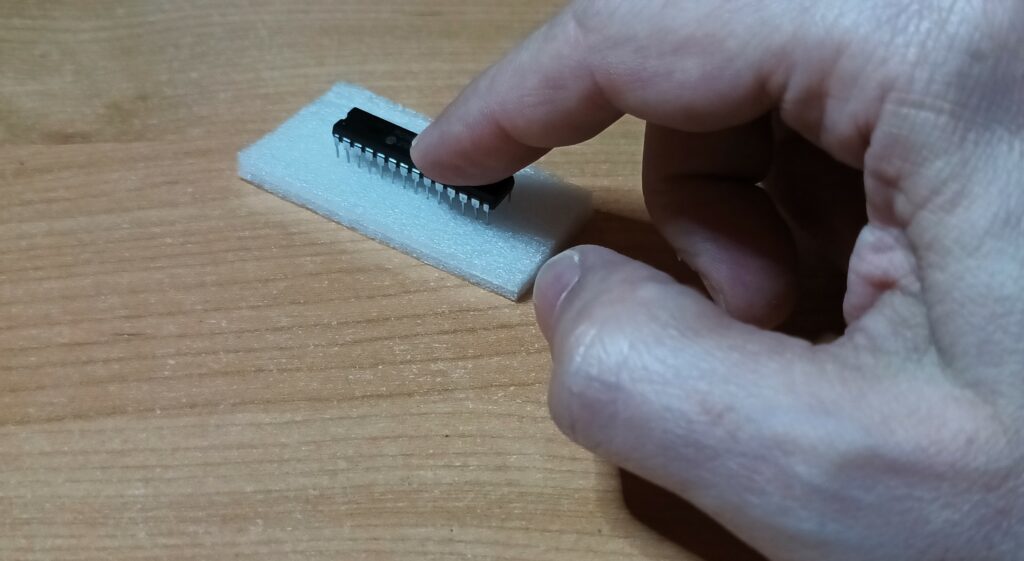

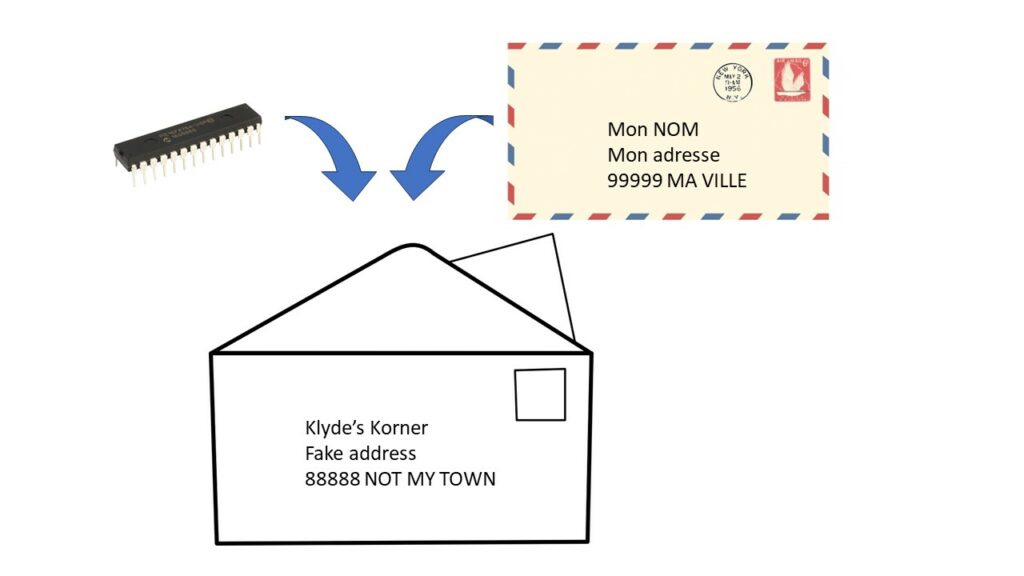
- Completely unplug the Eiffel (this goes without saying).
- Carefully remove the chip from the Eiffel, using a chip extractor, or failing that, a small screwdriver, by levering each end in turn, taking care not to bend any pins. Do not try to pull the chip by hand or you are going to bend the pins!
- Do not send the chip as it is in the enveloppe, "plant" the chip into a thin piece of polystyrene, or failling that a thick piece of cardboard and wrap with tape, to protect the pins. Without protection, the pins will surely be bend or twisted during transport.
- You are in France : Provide a second stamped envelope for the return, (the weight of the chip is negligible, less than 20g, with tracking or not it's up to you), with your address on it, which you will fold in half and slide into the envelope with the chip.
- You are outside France : Provide a second envelope for the return, with your address on it, which you will fold in half and slip into the envelope with the chip. I will purchase an international stamp with tracking for you, in the amount of €5.50 payable by PayPal only, by clicking here: https://paypal.me/klydeskorner/5.50
- Finally, enter your name and email address below and I will give you the address to send your mail to.
1.10.1Mq firmware registration
What's next ?
I will update your chip, and send it back to you using the return envelope. You will need to reinstall the chip, paying particular attention to a couple of things:
- Insert the chip in the correct direction, aligning the notches. Inserting it the wrong way may fry the chip!
- Do not bend the pins when reassembling, check that all pins are aligned into the correct holes before pressing the chip firmly.
Enjoy your Atari Eiffel PS/2 adapter with improved joystick button compatibility, with Gods, Prehistorik, Fred, Robin Hood Legend Quest or even Dizzy Prince of Yolkfolk!
Do you need help or more information? Please feel free to contact me!